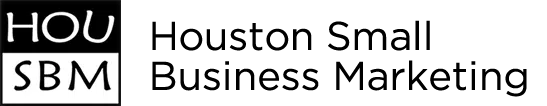These days, consumers tend to research companies online before they choose to hire them. Making it important that your online reputation is working for you and not against you. It is believed that more than 60% of customers will vet your business online before deciding if they believe you are a good fit for what they are looking for. When these users run a search on your business multiple different things are likely to appear. This includes your website, your Google My Business account profile, business listings on other directories, and of course customer feedback left in the form of reviews.
While it is important to minimize the number of negative Google reviews your business receives by addressing problems as they come and improving the quality of product and customer service offered by your business, what is even more important is how you choose to respond to negative reviews on Google.
No one expects that every customer experience is going to go perfectly. What they want to know is that the people in charge of running your business are willing to resolve issues because they value happy customers. They want to feel like a real person is addressing complaints as they come and is working to correct them.
If you believe a competitor, a disgruntled employee, or someone else is leaving fake reviews in order to negatively affect your business, it is important to try to correct this immediately. Poor reviews can go a long way to affecting your placement on Google search results and the amount of customers you have.
Tips for review replies
Write a helpful reply
Business owner responses help you build relationships with customers, but they’re also public. When you reply to your customers, keep these guidelines in mind:
- Be nice and don’t get personal. Keep your responses useful, readable, and courteous. Like reviews, replies must comply with our policies. Learn more about contributed content.
- Keep it short and sweet. Users are looking for useful and genuine responses, but they can easily be overwhelmed by a long response.
- Thank your reviewers. Respond to happy reviewers when you have new or relevant info to share. You don’t need to thank every reviewer publicly, since each response reaches lots of customers.
- Be a friend, not a salesperson. Your reviewers are already customers, so there’s no need to offer incentives or advertisements. Instead, you can tell reviewers something new about your business, or share something they might not have learned from their first visit.
Best practices for negative review replies
Negative reviews aren’t necessarily a sign of bad business practices. For example, the customer may have had mismatched expectations. Reviews can also help identify points on how to improve future customer experiences.
Here are some best practices to keep in mind:
- Do not share personal data of the reviewer or attack them personally. This includes on Maps, on other services, or in the real world. Instead, suggest that they contact you personally by email or phone to resolve the issue. A positive post-review interaction and your reply shows prospective shoppers that you really care and often leads the customer to update their original review.
- Investigate the reasons behind the reviewer’s negative impression of the business. Check your records for the reviewer and their experience with your business.
- Be honest. Acknowledge mistakes that were made, but don’t take responsibility for things that are out of your control. Explain what you can and can’t do in the situation. Show how you can make uncontrollable issues actionable. For example, bad weather caused you to cancel an event, but you monitor the weather and provide advance cancellation warnings when possible.
- Apologize when appropriate. It’s best to say something that demonstrates compassion and empathy.
- Show that you’re a real person by signing off with your name or initials. This helps you come across as more authentic.
- Respond in a timely manner. Doing so shows that you pay attention to your customer’s experience.
How Do I Get Google Reviews?
Google reviews provide useful information and help your business stand out. Reviews show up next to your Business Profile in Maps and Search.
Your customers don’t need a Gmail address to leave a review if they sign in to their Google Account.
Use best practices to get reviews
You can request reviews from customers by sharing a URL specific to your business.
You can encourage your customers to spread the word about your business through Google reviews with these best practices:
- Verify your Business Profile: This makes your business information show up on Maps, Search, and other Google services. To respond to a review, you must have a verified business.
- Remind customers to leave reviews: Let them know it’s quick and easy to leave reviews. Business owners shouldn’t offer incentives to customers to leave reviews. You can also get customers to leave reviews if you create and share a link.
- Reply to reviews to build customer trust: Your customers will notice your business values their input if you read and reply to their reviews.
- Value all reviews: Reviews are useful for potential customers when they’re honest and objective. Customers find a mix of positive and negative reviews more trustworthy. You can always respond to a review to show the customers that you care and provide additional context. If the review doesn’t follow our posting guidelines, you can request its removal.
Share a link to leave a review
You can create and share a link for customers to leave reviews. To get customers to use the link:
- Include it in thank you emails.
- Add it at the end of a chat interaction.
- Include it on your receipts.
- Go to your Business Profile. Learn how to find your profile.
- Select Customers And then Reviews And then Get more reviews.
- Share the link with your customers directly or use the sharing options provided.
SEO Marketing For Businesses in Houston, TX
If you are not making efforts to optimize your website, you are falling behind because your competitors already have begun implementing SEO design strategies to their websites. As the gap grows between how much effort your competition puts into their online marketing and how little work you put into your website, the more difficult it will become to engage with customers online. The Houston Small Business Marketing team works hard to help your business stay relevant in this online-focused world by tracking the latest strategies in online marketing for businesses.
Don’t lose potential customers and become a force within your industry! From excellent web design to social media management, the team at Houston Small Business Marketing is here to help you broaden your reach and grow your audience! If you are tired of giving away potential customers to your competition, contact us today! We dedicate ourselves to working closely with business owners to come up with a marketing plan that helps them succeed. We provide each customer with a free consultation for your website and social media to let you know how you can improve your placement online and grow your engagement with local potential customers looking for your services.
Houston Small Business Marketing
713-492-0025
1415 North Loop West #950
Houston, TX 77008
View our Website
View our Facebook Page
View our Google Listing