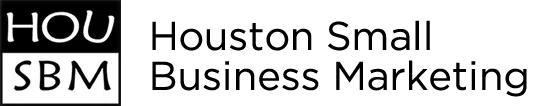Publishing high quality, informative, and unique blogs is one of the most effective ways that you can increase traffic to your website. Writing these blogs can help you to target a specific demographic by honing in on the audience you are trying to reach. However, once your blog has been written, you will want to ensure that Google is able to index this blog, so that the search engine can direct as much traffic as possible to your site. Below is the method Google suggests, in order to have your blog quickly indexed.
Help people find your blog on search engines
You can make it easier for people to find your blog on search engines like Google and Bing when you:
- List your blog on search engines.
- Use keywords throughout your site to help it show up higher in search results.
List your blog on search engines
To let search engines find your blog:
- Sign in to Blogger.
- In the top left, choose a blog to list.
- From the menu on the left, click Settings.
- Under “Privacy,” turn on Visible to search engines.
Search Engine Optimization (SEO) tips for your blog
You can use relevant keywords in the titles and text on your posts and pages. You can also tell search engines which pages, posts, and links to ignore so they won’t show up in search results.
Add keywords to your post and page titles
To improve the ranking of your posts and pages in searches:
- Include keywords that explain what the post or page is about.
- Try to keep your titles under 60 characters. Short and concise titles are more readable and don’t get cut off.
Add headers
To tell search engines what your post is about, you can add headers like H1, H2, H3, and more. To add headers:
- Sign in to Blogger.
- In the top left, choose the blog where you want to add headers.
- From the menu on the left, click Posts.
- Click the title of the post you want to edit.
- Highlight the text you want to make into a header.
- In the menu, click Paragraph .
- Choose the type of heading you want.
Make your images searchable
To make your images searchable and accessible to all readers, you can add a short description, alt text, or title:
- Sign in to Blogger.
- In the top left, choose a blog.
- Add an image to your post and click on it.
- Click Edit .
- In the text box:
- In the “alt” section: Add a long description.
- In the “title” section: Add a short description.
- Click Update.
Hide pages from searches
Important: You can hide posts and pages that fall under the tags you select. To block certain posts, in the post editor settings, under “Custom robots tags,” turn on No index.
If you don’t want search engines to find certain pages or posts, you can hide them. To hide pages:
- Sign in to Blogger.
- In the top left, choose a blog.
- In menu on the left, click Settings.
- Under “Crawlers and Indexing,” turn on Enable custom robots header tags.
- Click Home page tags, Archive and search page tags, or Post and page tags.
Tell search engines not to follow certain links
- Sign in to Blogger.
- In the top left, choose a blog.
- From the menu on the left, click Posts.
- Click the post you want to hide.
- At the top, click Link Create/edit URL.
- Check the box next to Add ‘rel=nofollow’ attribute.
- Click OK.
Change or redirect your URL
Rewrite your URLs
To make your posts more readable and help search engines understand what they’re about, you can rewrite the URL of your posts:
- Sign in to Blogger.
- In the top left, choose a blog to update.
- From the menu on the left, click Posts New Post.
- On the right, under “Post Settings,” click Permalink.
- Select Custom Permalink and enter the URL you want to use.
- Click Publish or Save.
Create a redirect for a URL
To redirect URLs from your blog to new posts or pages:
- Sign in to Blogger.
- In the top left, choose a blog.
- From the menu on the left, click Settings.
- Under “Errors and redirects,” click Custom redirects Add.
- Add the deleted URL and the URL you want to redirect it to.
- If the original article was deleted, turn on Permanent.
- Click OK Save.
Our digital marketing team works to ensure all of the pages on your site are optimized so that Google can properly crawl and index your website. Once you submit your site for Google to index, you will get more traffic and attract users that have organic interest in the products and services you provide. Each web page inside of your site will need to have proper meta tags and internal links to get the right best crawl rate.
The team at Houston Small Business Marketing takes the work out of creating and managing a commercial blog for our clients. We work to create unique and informative content for your blog that answers the questions and targets the ads of potential customers in your local area. If your company does not have a blog, you can bet your competitors do. Don’t lose out on potential business, instead contact us today to learn more about how we can help you grow your company and attract new clients.
The team of online marketing professionals at Houston Small Business have years of experience providing our customers with the absolute best and newest search engine optimization practices. Optimizing your company’s website is a forever ongoing and evolving process that helps business owners get in touch with real world customers. If you are looking to grow your business, contact Houston Small Business Marketing today. We will go over your website and let your know how we can help you to update your online brand so that you can dominate in saturated markets.
Content Marketing in Houston, TX
If you are not making efforts to optimize your website, you are falling behind because your competitors already have begun implementing SEO design strategies to their websites. As the gap grows between how much effort your competition puts into their online marketing and how little work you put into your website, the more difficult it will become to engage with customers online. The Houston Small Business Marketing team works hard to help your business stay relevant in this online-focused world by tracking the latest strategies in online marketing for businesses.
Houston Small Business Marketing
713-492-0025
1415 North Loop West #950
Houston, TX 77008
View our Website
View our Facebook Page
View our Google Listing