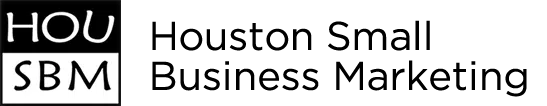The best way to drive more traffic to your website is with search engine optimization (SEO). SEO is an involved process that requires continuous efforts in order to effectively outrank your competitors in organic search results on platforms such as Google.
Our digital marketing experts work with you to identify your target audience and then create a marketing campaign designed to gain attention from this group. These strategies can include email marketing, thoughtful social media posts, creating content for each landing page in your site, content marketing in the form of a blog, managing your Google business profile, and more.
Our team does a lot of behind the scenes work in the design of your website, ensuring there are several links to your content coming from major websites with high domain authority, as well as writing meta descriptions for everything that appears on your site to help Google catalogue this information more effectively.
By sharing your content and linking back to your site on popular sites and blogs, you will drive traffic to your site and also increase your value on Google analytics which will help you to gain a higher position on search engines, leading to an increase of organic traffic.
How Google determines local ranking
Local results are based primarily on relevance, distance, and prominence. A combination of these factors helps us find the best match for your search. For example, our algorithms might decide that a business that’s farther away from your location is more likely to have what you’re looking for than a business that’s closer, and therefore rank it higher in local results.
Relevance: Relevance refers to how well a local Business Profile matches what someone is searching for. Add complete and detailed business information to help Google better understand your business and match your profile to relevant searches.
Distance: Distance considers how far each potential search result is from the location term used in a search. If a user doesn’t specify a location in their search, we’ll calculate distance based on what we do know about their location.
Prominence: Prominence refers to how well known a business is. Some places are more prominent in the offline world, and search results try to reflect this in local ranking. For example, famous museums, landmark hotels, or well-known store brands are also likely to be prominent in local search results.
Prominence is also based on information that Google has about a business, from across the web, like links, articles, and directories. Google review count and review score factor into local search ranking. More reviews and positive ratings can improve your business’ local ranking. Your position in web results is also a factor, so search engine optimization (SEO) best practices apply.
How to get your business listing to rank higher on Google maps
So how do you get your business listing to show up higher in Google Maps? Just like how there are on-page and off-page optimizations for local website SEO, there are on-listing and off-listing optimizations for business listing SEO. But first, you need to get listed on Google Maps and claim your listing, which we’ll be covering next.
- Add your business to Google Maps
Of course, you can’t rank higher or perform successful Google Maps marketing if you don’t have a Google Maps listing in the first place. If you already have one, skip this section. If you don’t have a listing or are not sure, follow the steps below to add your business to Google Maps:
- Go to Google.com/maps or to the Google Maps app on your smartphone and search for your business name.
- If it appears in the drop-down menu with a location next to it, then you have a listing! Skip to the next section.
- If your business name doesn’t appear, you’ll see an option in the drop-down menu to “add a missing place.”
Something to note here is that anyone in the world can add a business to Google Maps. So, even if you yourself haven’t done so, it’s still best to check and make sure your business listing doesn’t already exist. And don’t worry: No matter who it is, the person who adds your business to Google Maps does not have control over that listing. Only the one who claims the listing by proving ownership of the business has that control, which is what we’ll get into next.
- Claim your Google Maps business listing
The second step in getting your business to rank higher on Google Maps is to claim your listing. This is because when you create your listing, all you are able to provide is the name, category, and location; but when you claim your listing, you can provide many more details about your business, and the more information a business listing contains, the higher it will rank on Google Maps. Plus, you can’t do any of the other steps in this guide if your listing is not claimed.
The prerequisite to claiming your business listing on Google Maps is having a free Google My Business account. If you have an account already, simply pull up your Google Maps business listing, select the option that says “Claim this business” or “Own this business?” and follow the prompts. If you don’t have a Google My Business account, head over to this post and we’ll walk you through creating an account and claiming your business with it.
- Add information to your Google Maps business listing
Alright, so now that you have a Google Maps business listing and a Google My Business account linked to it, you are armed and ready to optimize it for higher ranking in local search results. As I mentioned earlier, the more information your listing provides, the higher it will rank in results. To add more information to your listing, log in to your Google My Business account. Here you will see a dashboard with several tabs down the side.
Select the “Info” tab, which includes your name, category, address, service area (if applicable), hours, special hours, phone number, website, products, services, attributes, and description. Here are some tips for optimizing these Google My Business account sections for higher ranking on Google Maps:
- Be consistent with name and address: Google Maps ranks businesses it can trust, and one measure of your trustworthiness is the consistency of information about your business across the web. For example, say you have a business called “North Shore Wellness Center.” Make sure your business name (creative business name ideas here!) in your Google My Business dashboard is exactly that and not a slight variation, such as N. Shore Wellness Center or North Shore Wellness Ctr. Also, make sure this name is identical across all of your other online properties—your website, Yelp listing, Facebook profile, and more. The same goes for address information (for example, using “St” vs Street”).
- Use a local phone number: Google isn’t keen on toll-free (800 and 877) numbers because these types of numbers are frequently used for spam. Use a local telephone number with the area code of your location. This will help you to rank higher in Google Maps, and it will also verify for searchers that your business is located in that area.
- Include your tracked and main number: If you use call tracking, use a tracked number for your primary business phone number and your main number as your secondary number. This will get most of your calls coming in through the tracked line so you can see the efficacy of your listing; but with the main number still in your listing, Google can then match your number with the one on your website and other listings.
- Keep your hours updated: Google Maps business listings tell users if that business is open, closed, or opening or closing soon. (And during the pandemic, whether it’s temporarily closed—making it an important SEO tactic during COVID-19.) Keeping these hours updated signals to Google that you are active and, therefore, trustworthy, and this will help with your rank. It will also prevent customers from making the trip out to your store only to find that it’s closed or closing—which can sometimes spark a negative review (which hurts your ranking on Google Maps).
- Write a business description: The description on your Google Maps business listing should provide the big picture of your business to help orient visitors; as well as unique attributes to compel searchers. It should also be written in a tone that aligns with your brand, to help establish a better connection. Be sure to include keywords in your business description, as this will help your business listing on Google Maps to rank not just for searches that contain your business name, but for searches for products and services as well.
- Properly categorize your business: In terms of ranking, the category of your business as it appears on Google Maps is very important. For your primary category, choose the one that best represents the core offering of your business. If any other categories apply, choose them as secondary categories.
- Add photos to your Google Maps business listing
Google loves it when you upload photos to your listing. First, because it signals that you are an active listing worthy of ranking higher in results. Second, because Google’s photo-recognition technology is advancing and Google is starting to show images in local search results. And third, because the SEO rule of thumb is that Google loves what consumers love, and consumers love photos.
Google Maps business listings without photos are less appealing to consumers and may not rank as high as listings with photos.
So, to improve your Google Maps ranking, upload high-quality and compelling photos to your business listing that captures what it’s like to be at your business. You do this by going to the “Photos” tab in your Google My Business dashboard and click on the blue circle with a white plus sign. From there, you’ll be able to drag and drop several photos and/or videos at once. Ideally, you should strive to add at least one new photo a day.
- Get Google reviews
Knowing that Google loves what customers love, it should be no surprise that Google Maps gives ranking favor to business listings with positive reviews. So how do you get more Google reviews? Well, when you create a business listing on Google Maps, this automatically opens your business up to reviews.
But that doesn’t mean you’ll get them. You’ll need to be proactive in asking for reviews, and you’ll also need to respond to them. Responding to reviews encourages more of them and mitigates the damage of negative reviews. Plus, your responses show other prospects how attentive you are to customers and how well you resolve issues.
Reviews can be scary, but unless your service is truly atrocious, bad reviews tend to be few and far between. Plus, as long as you respond properly you can mitigate and even reverse the damage of a negative review.
- Consolidate your Google Maps listings
Google will discredit businesses with multiple phone numbers or locations listed for one actual business. Weed out duplicate listings and superfluous information to ensure your one true listing will rank.
- Post regularly to your Google Maps business listing
Like Facebook, you can publish posts that appear right on your Google Maps business listing. Regularly posting like this sends signals to Google that you proactively manage your listing, which it considers when ranking. In addition, when consumers are on search engines, they have high intent, so through Google posts, you can get your offers in front of a ready-to-engage audience.
SEO Marketing For Businesses in Houston, TX
If you are not making efforts to optimize your website, you are falling behind because your competitors already have begun implementing SEO design strategies to their websites. As the gap grows between how much effort your competition puts into their online marketing and how little work you put into your website, the more difficult it will become to engage with customers online. The Houston Small Business Marketing team works hard to help your business stay relevant in this online-focused world by tracking the latest strategies in online marketing for businesses.
Don’t lose potential customers and become a force within your industry! From excellent web design to social media management, the team at Houston Small Business Marketing is here to help you broaden your reach and grow your audience! If you are tired of giving away potential customers to your competition, contact us today! We dedicate ourselves to working closely with business owners to come up with a marketing plan that helps them succeed. We provide each customer with a free consultation for your website and social media to let you know how you can improve your placement online and grow your engagement with local potential customers looking for your services.
Houston Small Business Marketing
713-492-0025
1415 North Loop West #950
Houston, TX 77008
View our Website
View our Facebook Page
View our Google Listing