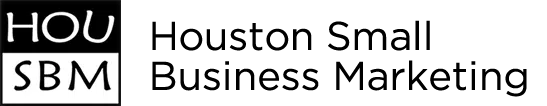Google My Business is a powerful tool for controlling your business posting on Google. It is important to stay on top of your listing because it factors into your search engine result placement and is an open forum directory. This format means that anyone can make edits and changes to your listing. Below is a checklist you can use to make sure you are getting the most out of your Google My Business profile.
Upload 10 Pictures and 1 Video A Month: Google wants to see that your are uploading fresh and relevant content to your Google My Business page regularly. Taking on-site photos and videos of your business, services/products you provide, and photos that show the change in your business are all great ways to keep your customers informed and Google happy.
Create Weekly GMB Posts: GMB posts go a long way to getting you noticed by Google! Make sure you make a post once a week because after 7 days these posts will expire! Your posts should spotlight any sales, deals, new products, or services you offer! You can also use these posts as a way to talk about seasonal or popular services you offer.
Check For and Respond To Google Reviews: Respond to all Google Reviews as they come in, even the negative ones. Studies show high percentages of people will read reviews and take what they say to heart. Responding gives you a chance to control the narrative and reach your audience.
Get The Messaging Feature: The messaging feature connects directly to your phone, so that you can respond to messages in real time. If you don’t want text messages sent to your personal phone number, you can download Google’s Allo app. When you set up your Allo account, use the same phone number connected to your Google My Business account.
Post FAQs: You want to pick the top 5 most common and relevant questions you receive from customers on your GMB listing. This will help inform your clients about your business right away without the need for them to message you.
Answer “Know This Place?” Questions: From a personal email account, visit your GMB listing as a viewer. Select “Know This Place?” and answer the questions Google prompts you with about your business. Google will use the answers to these questions to help develop your listing.
Check For Changes: Anyone is allowed to edit or change the information that appears on your GMB listing, this includes competitors. Google suggests checking periodically to make sure your business hours, business category, and more have not been changed.
Manage All Locations: If you have multiple locations it is important to make sure you are maintaining both of them with the same level of care and attention. If you make a change or update to one location, make sure you do it to the other one.
Booking Button Feature: Google’s Booking button feature can really help your business stand out from the crowd. If you have any type of business that relies on customers making appointments and you’re using integrated scheduling software, people can now book an appointment with your business directly from your Google My Business listing.
Interact With Clients Often: Google is always looking at the engagement searchers and you, as the owner, are having with your Google My Business listing. The more interaction, the better your chances of ranking higher in the local three-pack and organic rankings in general. That means you need to keep optimizing your Google My Business listing.
Houston Small Business Marketing
713-492-0025
1415 North Loop West #950
Houston, TX 77008
View our Website
View our Facebook Page
View our Google Listing